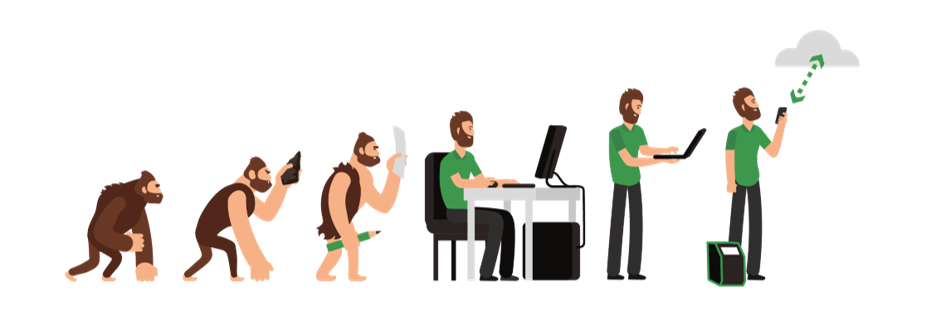
Our modern history is defined by the advent of writing. Writing is humankind’s principal technology for collecting, manipulating, storing, retrieving, communicating, and disseminating information. Before we learned to write, we lived in an era referred to as pre-history, or prehistoric times. As humans evolved, began cultivating land, and started living a less nomadic existence, the documentation of events became more sophisticated. Cave drawings gave way to hieroglyphics; stone tablets evolved into scrolls and then into bound books; the invention of typeset documents gave more and more people access to the written word. Today, we can send emails, text messages, and a variety of other digital communication around the world in a matter of seconds. Humans have evolved and documentation has evolved, and with it the way in which we manage calibration.
In the beginning, there was no way to document calibration findings other than with a pen and paper. This information was brought back from the field, entered into a form, and filed away. Just as in the Library of Alexandria (one of the largest and most significant libraries in the ancient world) with its thousands of papyrus scrolls, managing hundreds or even thousands of paper calibration documents comes with the inherent risk of misplaced, lost, or damaged documents – in the case of the Alexandria library, caused by a fire allegedly started by Julius Caesar. Additionally, a paper and pen system is labor-intensive, time-consuming, prone to errors, and provides little to no opportunity to analyze historical trends.
Download a pdf version of this article!
Digital systems enter the scene
Databases
As we progress through time, more digitalized systems of calibration management have emerged including the use of spreadsheets and databases. While certainly a step in the right direction, this method of documentation still has its drawbacks. Similar to the pen and paper method, this form of recording calibration data is still time-consuming and error-prone. It also lacks automation in that reminders and tasks cannot be set up on instruments that are due for calibration.
Read the blog post: Manual Data Entry Errors (March 2021)
Software systems
The use of software to manage calibration reports was the next giant leap. The calibration module within some maintenance management software allows instrument data to be stored and managed efficiently in a plant’s database. But again, this method falls short due to lack of automation, limited functionality, and often non-compliance with regulatory requirements (for example, FDA or EPA requirements) for managing calibration records.
Dedicated calibration solutions
Advances in technology seem to come faster and faster. Today, dedicated calibration software is the most advanced solution available to support and guide calibration management activities. With calibration software, users are provided with an easy-to-use Windows Explorer-like interface. The software manages and stores all instrument and calibration data. This includes the planning and scheduling of calibration work; analysis and optimization of calibration frequency; production of reports, certificates, and labels; communication with smart calibrators; and easy integration with maintenance management systems such as SAP and Maximo. The result is a streamlined, automated calibration process that improves quality, plant productivity, safety, and efficiency.
In order to understand how this type of software can help better manage process plant instrument calibrations, it is important to consider the typical calibration management tasks that companies undertake. There are five main areas here: planning and decision-making, organization, execution, documentation, and analysis.
Planning and decision-making
Instruments and measurement devices should be listed and classified into ‘critical’ and ‘non-critical’ devices, with calibration ranges and required tolerances identified for each individual device. The calibration interval, creation, and approval of standard operating procedures (SOPs), and selection of suitable calibration methods and tools should also be defined. Finally, the current calibration status for every instrument should be identified.
Organization
Organization involves training the company’s calibration staff in using the chosen tools and how to follow the approved SOPs. Resources should be made available and assigned to carry out the scheduled calibration tasks.
Execution
The execution stage involves staff carrying out assigned calibration activities and following the appropriate instructions before calibrating a device, including any associated safety procedures.
Documentation
Unlike many of the more archaic methods, calibration software generates reports automatically, and all calibration data is stored in one database rather than multiple disparate systems. Calibration certificates, reports, and labels can all be printed out on paper or sent in electronic format.
The documentation and storage of calibration results typically involve electronically signing or approving all calibration records generated.
Analysis
Improvements in documentation lead to improvements in analysis. Using specialized calibration management software enables faster, easier, and more accurate analysis of calibration records and identification of historical trends. Also, when a plant is being audited, calibration software can facilitate both the preparation process and the audit itself. Locating records and verifying that the system works is effortless when compared to traditional calibration record keeping. Regulatory organizations and standards such as FDA and EPA place demanding requirements on the recording of calibration data. Calibration software has many functions that help in meeting these requirements, such as change management, audit trail, and electronic signature functions.
Based on the results, analysis should be performed to determine if any corrective action needs to be taken. The effectiveness of calibration needs to be reviewed and calibration intervals checked. These intervals may need to be adjusted based on archived calibration history. If, for example, a sensor drifts out of its specification range, the consequences could be disastrous for the plant, resulting in problems such as costly production downtime, safety issues, or batches of inferior quality goods being produced which may then have to be scrapped.
Just as advancements in tools and the proliferation of the written word has helped shape the evolution of humans, advancements in calibration documentation shape the efficiency and productivity of plants using these technologies. By replacing manual procedures with automated, validated processes, efficiencies should improve. Reducing labor-intensive calibration activities will lessen costly production downtime, while the ability to analyze calibration results will optimize calibration intervals, saving time and increasing productivity.
Every type of process plant, regardless of industry sector, can benefit from using calibration management software. Compared to traditional, paper-based systems, in-house legacy calibration systems, or calibration modules of maintenance management systems, using dedicated calibration management software results in improved quality and increased productivity, and reduces the cost of the entire calibration process.
Calibration software also gives users access to data and historical trends, and these insights help plant personnel to make better decisions. For example, when a piece of equipment needs to be upgraded it can be difficult to get approval based on speculation. Being able to show data of the inconsistencies and malfunctions makes the approval process much easier. In addition, as the volume of work for calibration technicians increases, having insights into the process can facilitate a more streamlined and efficient work schedule. This will in turn improve reliability, make it easier for technicians to manage their workflow, and contribute to a safer and more well-organized process.
As we become a more advanced society our need to share information progresses, as do our methods of collecting, manipulating, storing, retrieving, communicating, and disseminating information. While simply writing calibration data down with a pen and paper is still an effective way of collecting information, it lacks efficiency and hinders the ability of people further down the line to retrieve and process the information. While databases and maintenance management software are certainly steps in the right direction, they still miss the mark when it comes to disseminating data in a useful and streamlined way. Implementing calibration software makes it easier to collect, store, analyze, retrieve, and share information. Until the next technological leap forward, calibration software remains the most advanced solution available to support and guide calibration management activities.
Evolution of Beamex calibration software in brief
Here's a brief list of Beamex's main software products.
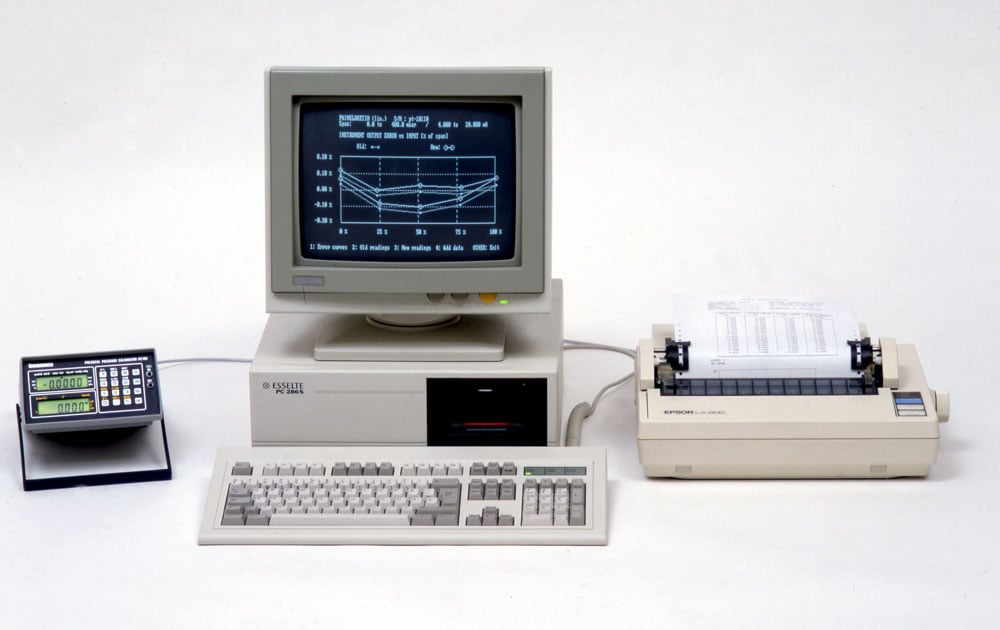
Beamex PDOC (1985)
The very first calibration software Beamex released was the PDOC software back in 1985.
The PCAL software automated the documentation of pressure calibration by communicating with a bench-mounted pressure calibrator. It printed a calibration certificate on a narrow paper with the thermal printer integrated in the Epson computer.
That was a software that was stored on a small cassette and was used with a kind of a portable Epson computer.
Later, a corresponding TDOC program was release for documenting temperature calibrations.
CALDB1 / CALDB3 (Late 80's)
CALDB – Calibration Database – was a DOS-based calibration database software. Our first one for personal computers.
Later, an adder HISDB was introduced for reviewing the history of calibration results.
Beamex QM6 Quality Manager - Calibration Management Software (1996)
The Beamex QM6 was our first calibration management software that run in Windows operating system. It had a database for instruments, references and calibration results. It had communication with documenting calibrators, so you could send calibration procedure (work order) to documenting calibrator and receive the results back to QM6 after the calibration was completed.
Beamex QD3 Quality Documenter (1996)
QD3 was software for documenting calibration results. It did not have the same functionality as the QM6 but was a simpler version. It could anyhow communicate with documenting calibrators.
Beamex CMX Calibration Management Software (2003)
The very first version of the Beamex CMX calibration management software was launched already in 2003 and it was our first Windows software. The first versions were pretty limited in functionality compared to what CMX is today.
During the years, the CMX technology and functionality have been developed continuously and CMX is still very much under active development. Today, the CMX includes a huge amount of functionality, including seamlessly integrating with many maintenance management systems, and suits smaller customers as well as large enterprise installations.
A lot of functionality has been developed together with leading pharmaceutical customers related to the functionality required in the regulated pharmaceutical industry.
Beamex bMobile calibration application (2016)
Beamex bMobile is a calibration application that can be installed on Android or Windows mobile devices. The bMobile can be used to document calibration results with a mobile device.
The bMobile communicates with Beamex CMX and Logical calibration software, so calibration work can be sent to bMobile and results received back to software.
Beamex LOGiCAL 1.x (2018)
The first version of the Logical cloud-based calibration software was a simple documenting software that could read calibration results from a documenting calibrator and convert the results into a pdf calibration certificate.
The Logical 1.x has been replaced with Logical 2.x.
Beamex LOGiCAL 2.x (2020)
The current Logical 2.x is a subscription-based and cloud-based calibration software as a service. It has a database to store instruments, references and calibration results. It can synchronize procedures to Beamex documenting calibrators and Beamex bMobile, and also synchronize calibration results back to Logical from mobile devices.

Keep up with Beamex advancements by subscribing to Product News.
Ready to get your calibration process out of the stone ages? Contact Beamex today.
Download your copy of the Calibration Essentials Software eBook, to learn more about calibration management and software.



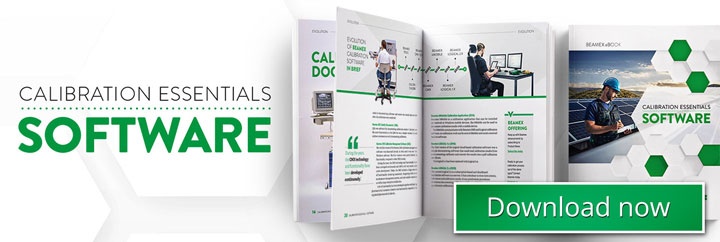
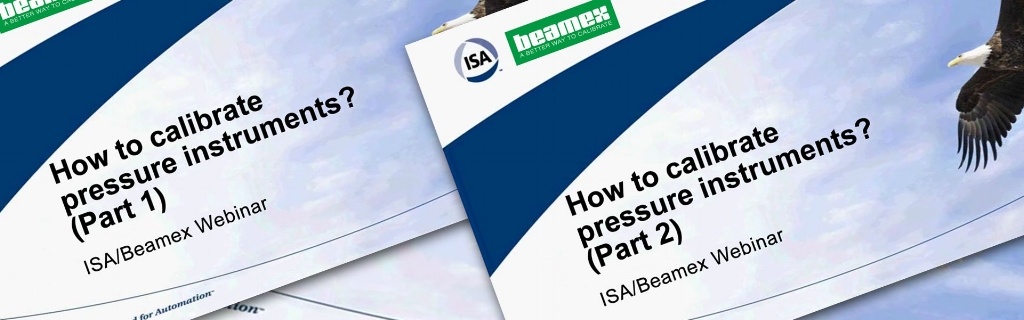
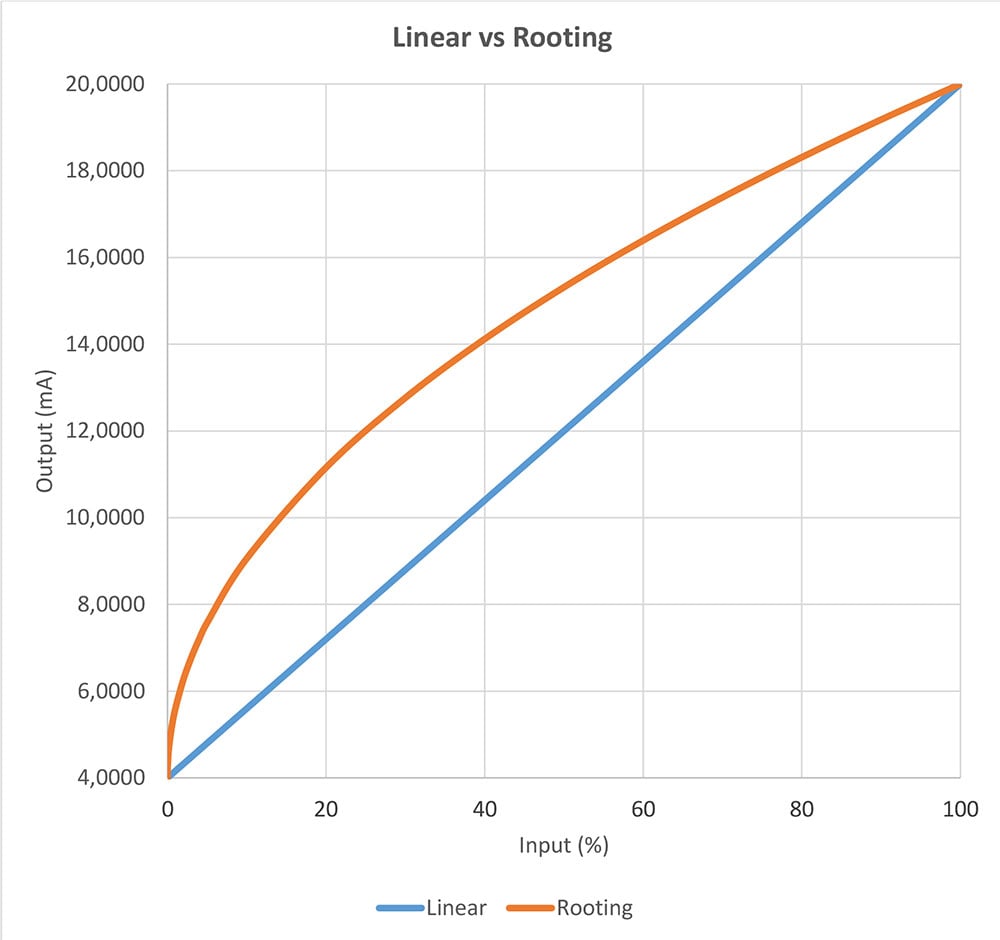
![How often should instruments be calibrated [update] - Beamex blog](https://blog.beamex.com/hubfs/Beamex_blog_pictures/History_trend.jpg)
.png)
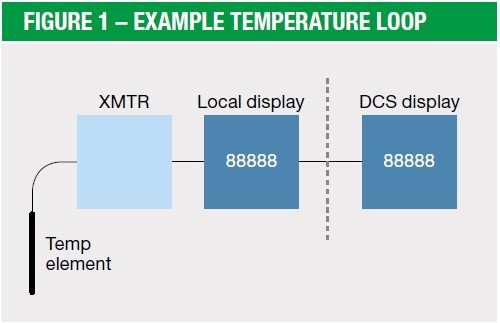


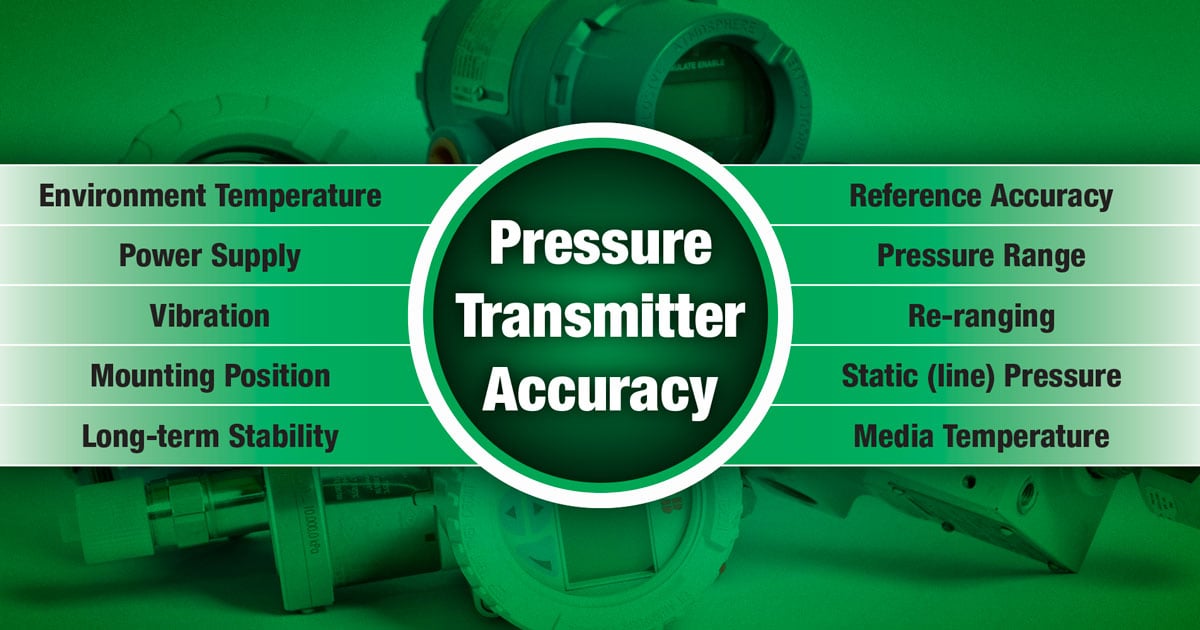

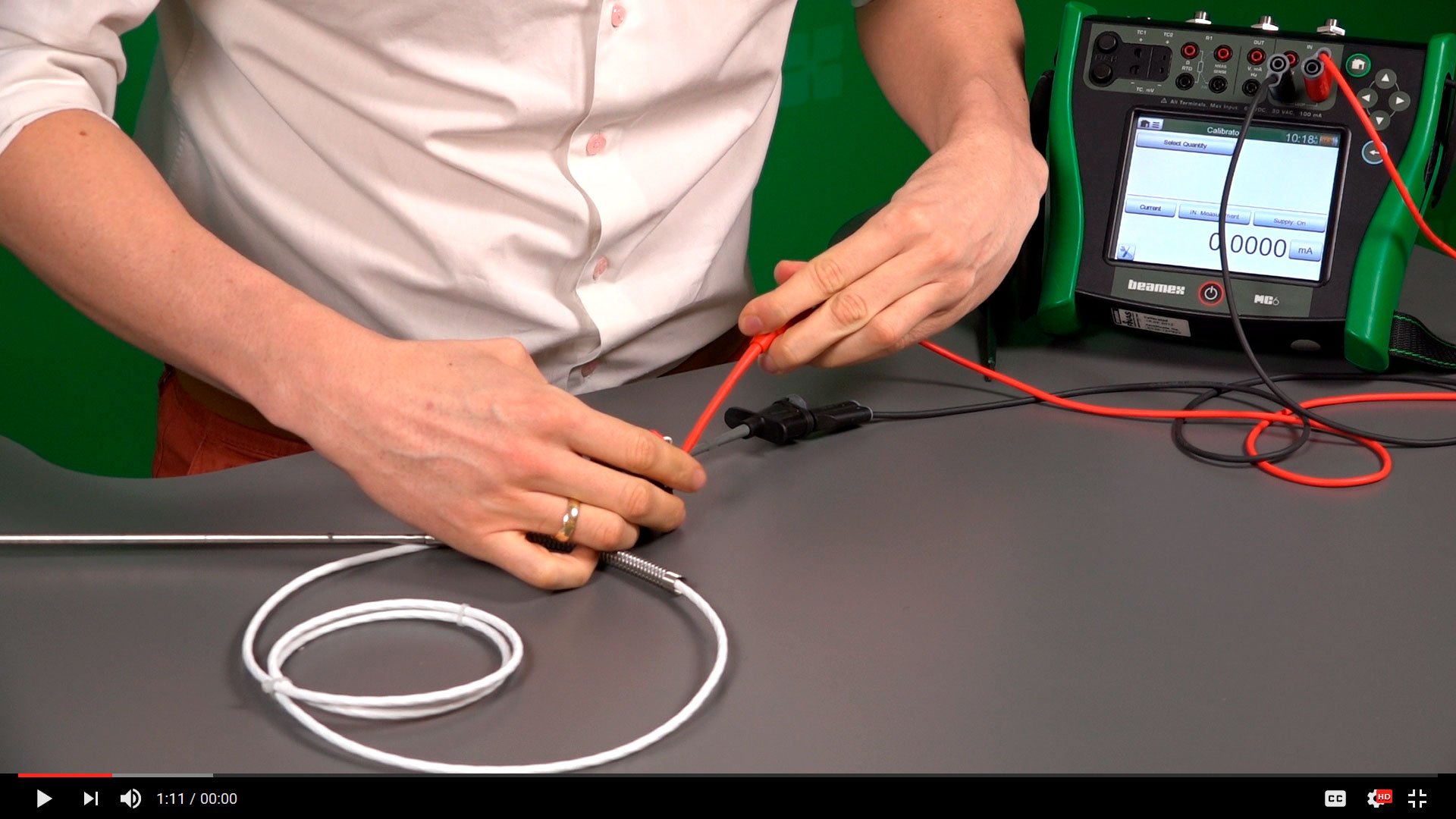

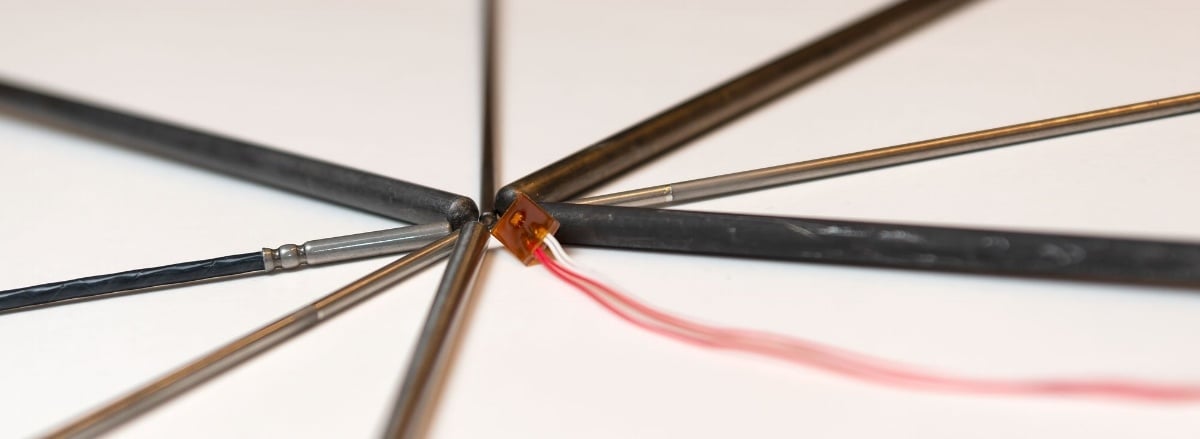
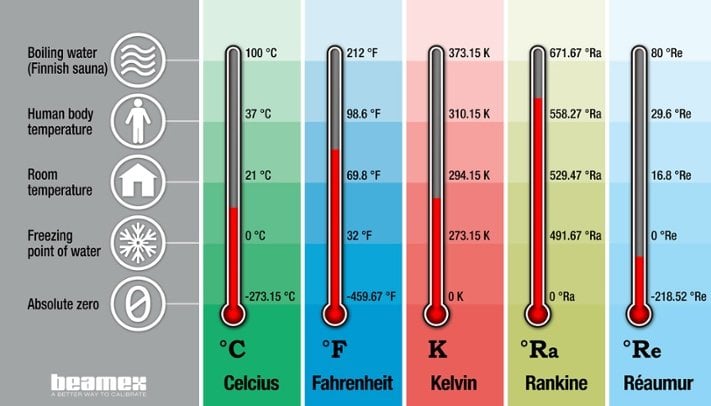

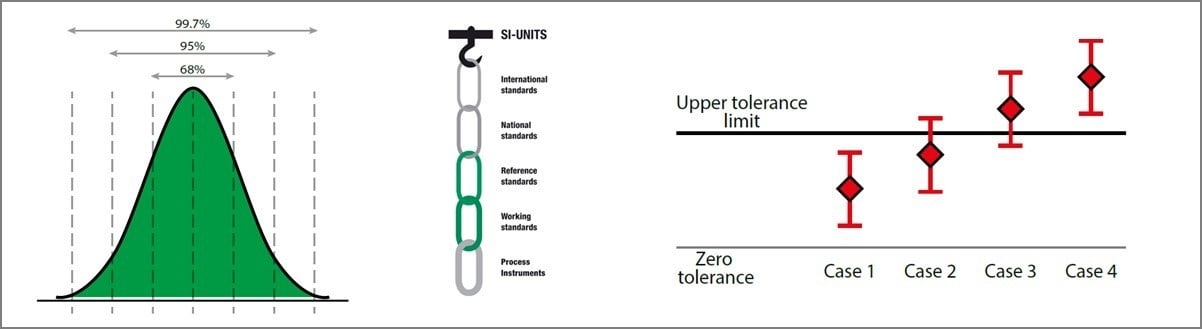
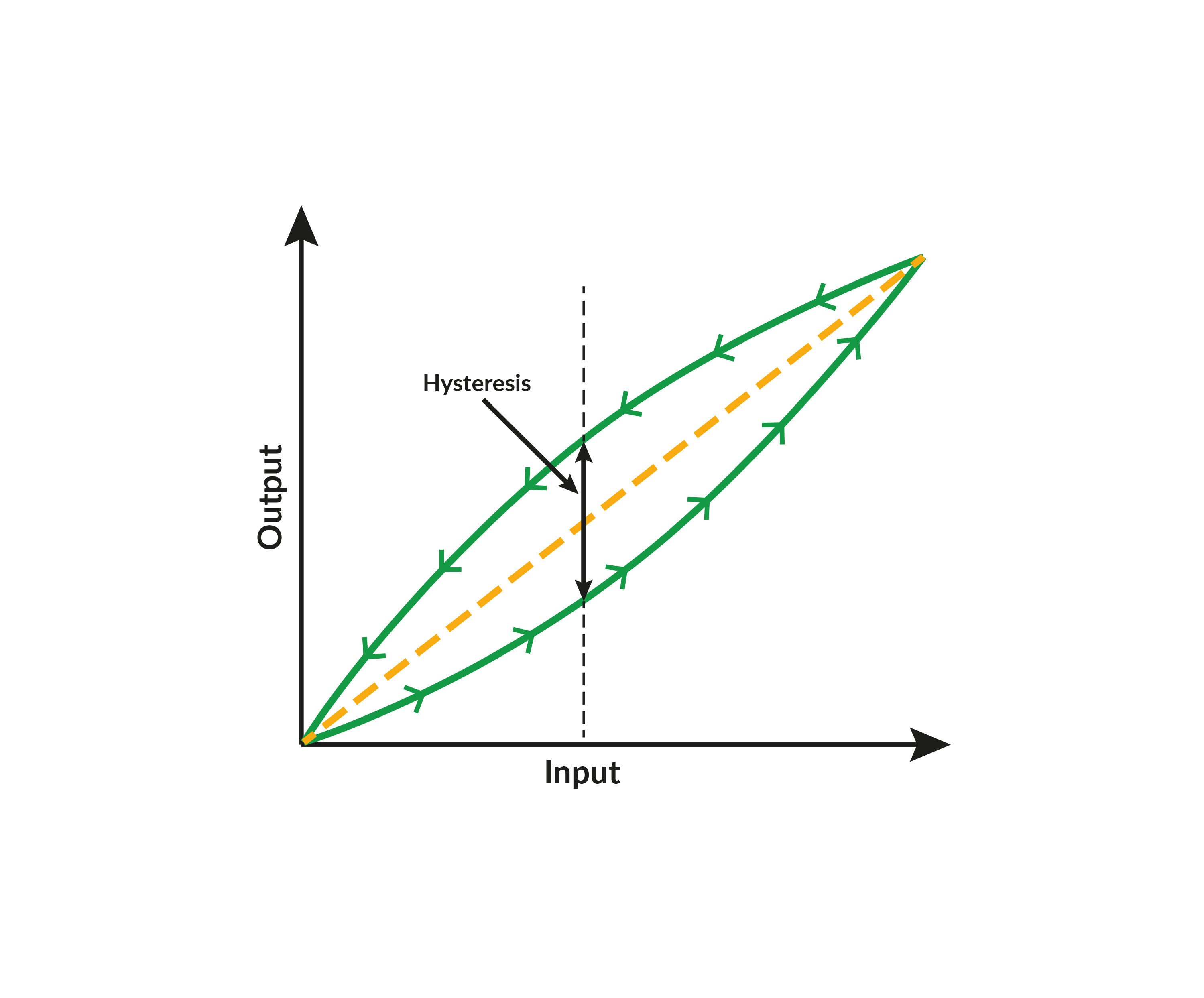






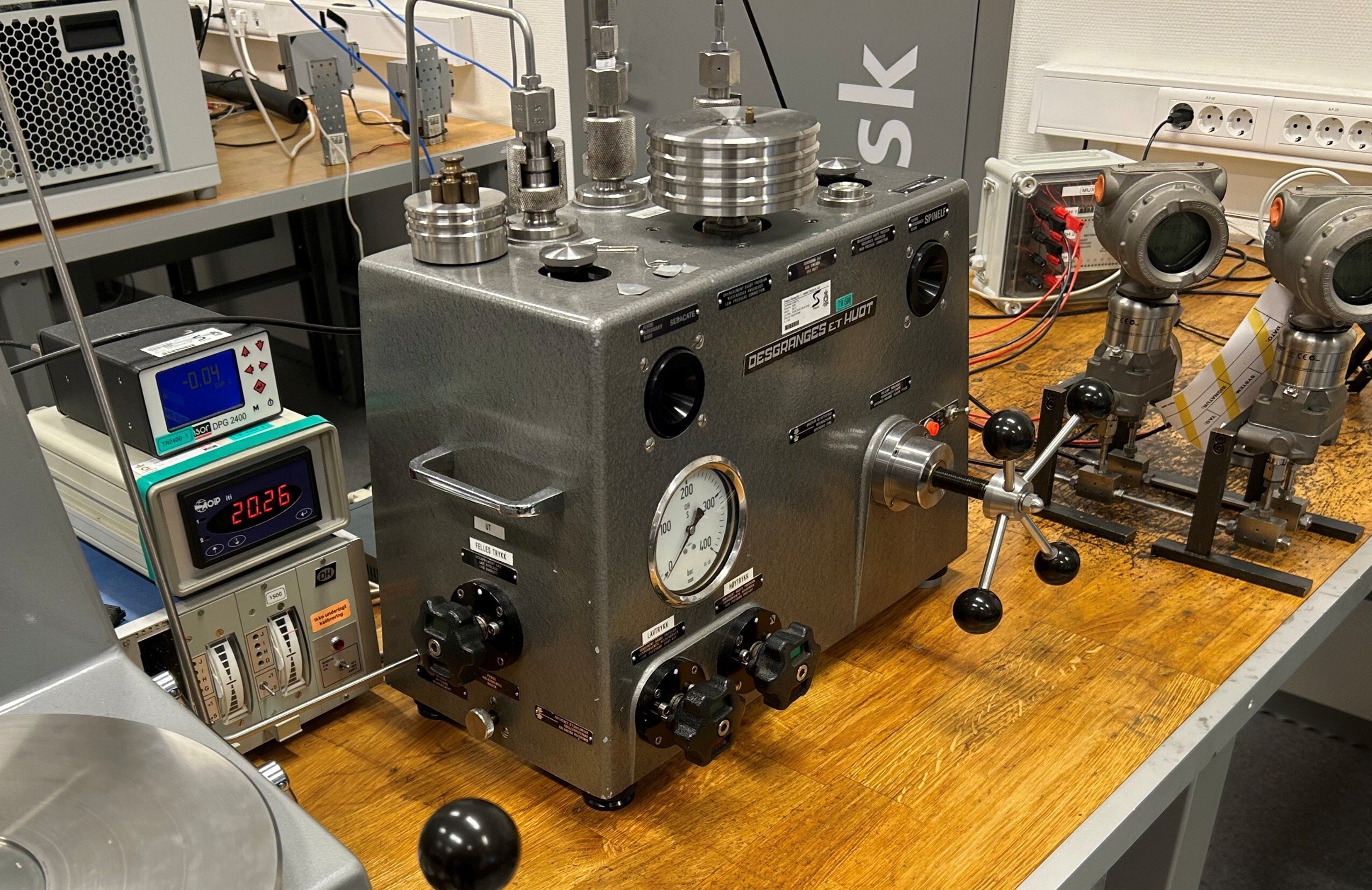
.jpg)
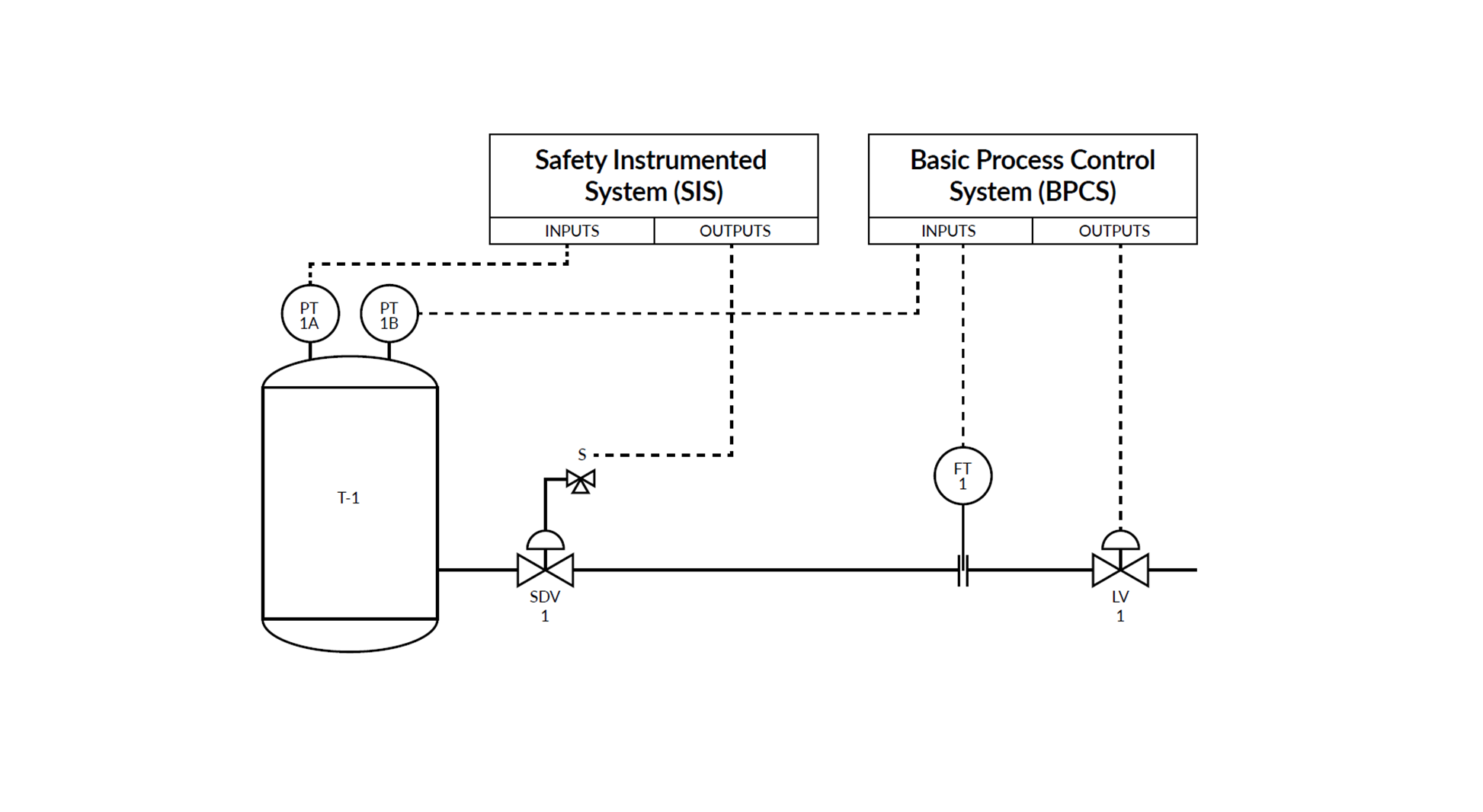

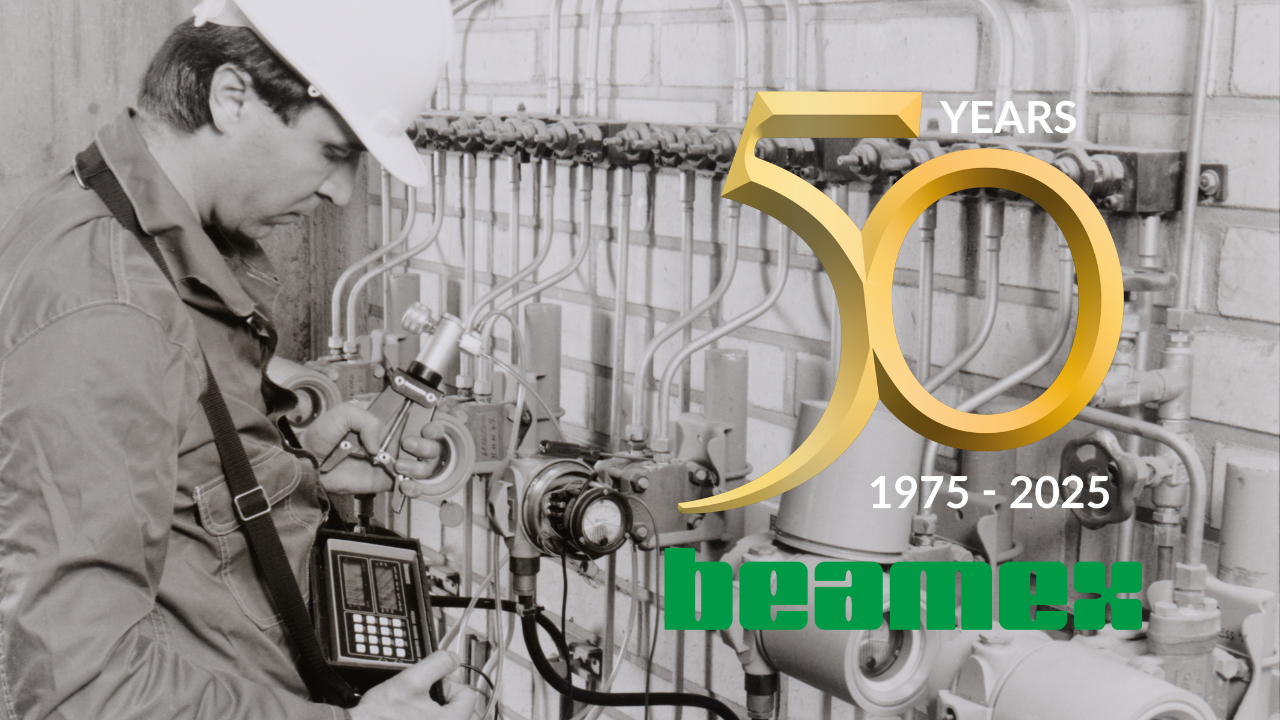


Discussion